
The brush highlighted in yellow is the the start
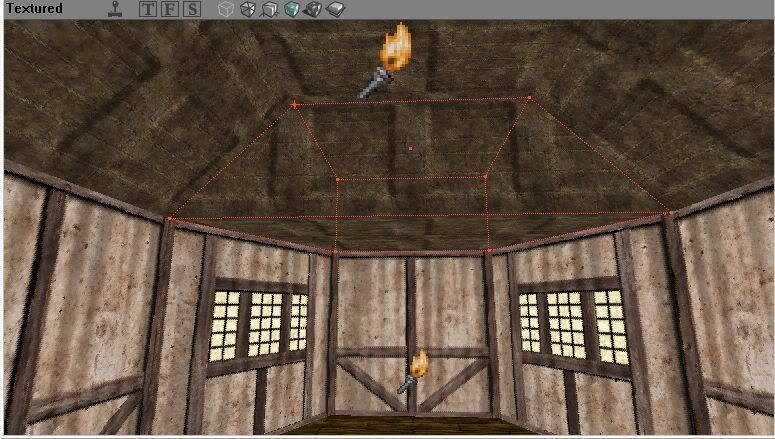
When I try to subtract a brush in this shape above it I ALWAYS get some infinite surfaces BSP problem. If I use tess cubes there's some strange split in the middle of the leaning surfaces that makes both sides look weird.
I've tried every alternative I can think of, such as making the brushes in the 2D shape editor instead, or remaking the entire room as a five sided cylinder, but nothing works. Should I just give up on that (I'm already doing an alternative anyway), or is there something I'm missing?
 Trustee Member
Trustee Member >:E
>:E Red Nemesis Leader
Red Nemesis Leader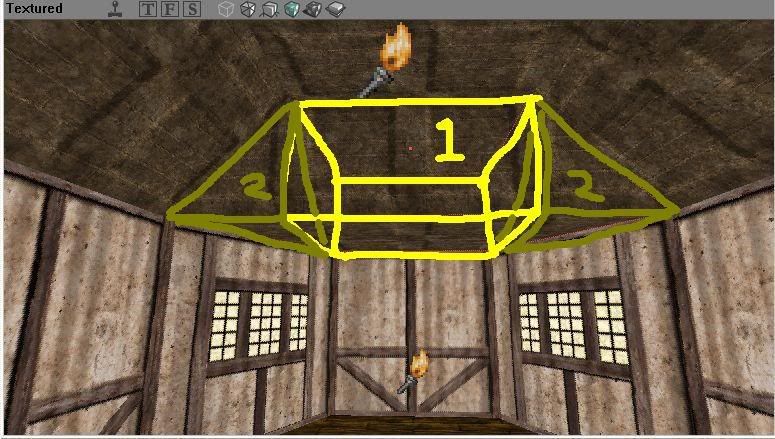

 Skaarj Berserker
Skaarj Berserker Skaarj Warlord
Skaarj Warlord

 Gilded Claw
Gilded Claw Founder
Founder