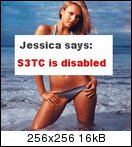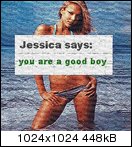Lol, was thinking what the hell is he talking about ? ? ? , i aint made anything, but you refered to the calculation between normal and S3TC

Yeah its fine with me

Though you might wanna use only the Low End specifications. The reason is that the High End really is super high end and stresses almost any videocard to the very limit.
The Low End specification makes it possible to run it with the bigger part of all videocards without any real problems. And since people using this tool only can make oné package that fits all, you might concider the Low End specs.
After all, if people create too large textures than they might render themselves useless due to the incredible high videocard specifications. And keep in mind that the Low End specifications still offer super cool high resolution !
If i were you keep it on the safe side.........
And on a third note, i think its still under debate if the UT merger really makes S3TC textures to begin with. It adds the 24 bit textures alright, but to me its still unclear if those really are DXT compressed. If it adds them uncompressed than the quality is higher than true S3TC but i wil lack the compression which is what it makes possible to add large textures with less drain on the videocard.
In all case you might wanna stick to the safe sided Low End.
.
.
.
.