Creating S3TC Textures
-
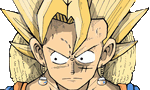 Creavion
Creavion
 Skaarj Warlord
Skaarj Warlord- Posts: 745
- Joined: 12 Nov 2007, 09:43
Subject:
Post Posted: 11 Apr 2008, 16:50
ok, again: Can it be possible that macro or/and detail textures dont work with S3TC thingies?
Last edited by Creavion on 11 Apr 2008, 19:17, edited 1 time in total.
>:E
--------------------------------------------------
--------------------------------------------------
>:E
--------------------------------------------------
Waffnuffly wrote:Holy shit a HOUSE-SIZED BOX
--------------------------------------------------
>:E
-
 Diehard
Diehard
 Skaarj Warrior
Skaarj Warrior- Posts: 90
- Joined: 14 Dec 2007, 20:37
- Location: The Netherlands
- Contact:
Subject:
Post Posted: 11 Apr 2008, 18:17
ok, again: Can it be possible that macro or/and detail textures dont work with S3TC thingies?
For the S3TC textures created for the URP and UTRProjects Detail textures should work just fine.
Macro texture i have no idea, if i am correct that function is not present for Unreal, and UT i have no clue. But the same thing would apply there, if the normal package has those setting enabled, the S3TC texures will have them enabled as well, simple as that.
If this story aplies to s3tcmake, than again, i have no idea, though one would asume it will, since i expect it will also read the properties from the individual textures in the package. Because if it wouldnt do that, other properties would get messed up as well, like if a texture is Masked.
All together its simply a setting, so i asume it will always be present in S3TC if its added to the settings from the normal package.
Aside that, the user of the packages must have it enabled in his own render options. For UT this is the DetailMax(0-2 ? though i read somewhere it can even go to 8 levels) and DetailTextures=True
.
.
.
DìèHárd»§ÇW§
-
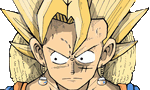 Creavion
Creavion
 Skaarj Warlord
Skaarj Warlord- Posts: 745
- Joined: 12 Nov 2007, 09:43
Subject:
Post Posted: 13 Apr 2008, 16:14
I dont know why, but it doesnt work. I did set the detailtextures in the Highres version but they are werent shown ingame. (I had detail textures activated). Maybe it isnt the best solution to import the 24 bits over the editor  ...
...
>:E
--------------------------------------------------
--------------------------------------------------
>:E
--------------------------------------------------
Waffnuffly wrote:Holy shit a HOUSE-SIZED BOX
--------------------------------------------------
>:E
-
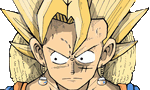 Creavion
Creavion
 Skaarj Warlord
Skaarj Warlord- Posts: 745
- Joined: 12 Nov 2007, 09:43
Subject:
Post Posted: 13 Apr 2008, 17:31
I will upload the two versions... nearly in 30 minutes up
But never the less I guess you make the s3tc thingies completly different...because that with the less colors from the 24 bits is weird and so.
edit:
http://files.filefront.com/s3tcmakerar/ ... einfo.html
But never the less I guess you make the s3tc thingies completly different...because that with the less colors from the 24 bits is weird and so.
edit:
http://files.filefront.com/s3tcmakerar/ ... einfo.html
>:E
--------------------------------------------------
--------------------------------------------------
>:E
--------------------------------------------------
Waffnuffly wrote:Holy shit a HOUSE-SIZED BOX
--------------------------------------------------
>:E
-
 Diehard
Diehard
 Skaarj Warrior
Skaarj Warrior- Posts: 90
- Joined: 14 Dec 2007, 20:37
- Location: The Netherlands
- Contact:
Subject:
Post Posted: 13 Apr 2008, 18:15
But never the less I guess you make the s3tc thingies completly different...because that with the less colors from the 24 bits is weird and so.
Yes it done differently alright, and to me its still unclear what the s3tcmake excatly does really. But the reduced colors can that be a problem related to this?:
DXT1
DXT1 is a four-bit compressed color format that allows for opaque, and one-bit alpha textures; that is, textures with no transparency at all, and textures with a single transparent color. A hardware bug in all nVidia chipsets, including the NV20 (GeForce3), potentially makes DXT1 textures gross and ugly. Specifically, decompression is performed in 16-bit color mode internally, making the resulting texture potentially unacceptable for use, especially when combined with other operations. Test your DXT1 textures on nVidia hardware before committing to their use. All other DXTC formats on nVidia hardware are okay, as textures are decompressed in 32-bit color internally.
Took that from this page: Texture Specifications
Though if this is happening to your S3TC textures i would asume it would happen to any S3TC package that you use, and that would include the S3TC textures from the URP and UTRProject. Which vice versa would be, if those are correct than yours should be correct as well.
It is kinda shitty they published hardly any ducumentation about the S3TC textures for UT and/or s3tcmake...........
.
.
.
DìèHárd»§ÇW§
-
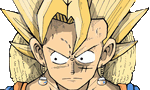 Creavion
Creavion
 Skaarj Warlord
Skaarj Warlord- Posts: 745
- Joined: 12 Nov 2007, 09:43
Subject:
Post Posted: 13 Apr 2008, 18:21
Well, whatever. But theres still the thing with the Detail textures. 
/edit: ok
/edit: ok
>:E
--------------------------------------------------
--------------------------------------------------
>:E
--------------------------------------------------
Waffnuffly wrote:Holy shit a HOUSE-SIZED BOX
--------------------------------------------------
>:E
-
 Diehard
Diehard
 Skaarj Warrior
Skaarj Warrior- Posts: 90
- Joined: 14 Dec 2007, 20:37
- Location: The Netherlands
- Contact:
Subject:
Post Posted: 13 Apr 2008, 20:31
Well, whatever. But theres still the thing with the Detail textures.
/edit: ok
Impatient man
Phew that was alot of work lol, took me a couple a hours.
lets deal with it all:
- Normal package is just fine, all textures are added as Index colored (can't check if the index is correct though since theres no real way to test them.
- High res package, all textures are added as RGB 24 bit, except the Detail textures who were added as Index colored textures instead of RGB.
Never the less, i did process the textures with the mergetool from Raven
I did test the resulting S3TC package ingame and it does show Detail textures:
Detail Disabled and level 0
Detail Enabled and level 2
Which means the Detail textures are there
As note on that, i did test this only with OpenGL !! And not with D3D8 or D3D9 !!
General remarks:
- I would disadvise to use the original name of the package, at worse it will create mismatches at the end of the pipeline. I would use something unique like: Creavion_04132008.utx or something similar. (if needed i can give instruction how to change all textures to a new packagename without having to change the map itself)
- I also disadvice adding textures in the root of the packages, since they are difficult to track(in this case the s3tc_self texture).
Looking at the resulting packages, i am still not sure if the textures really are compressed ? The texures are added as 24 bit RGB alright, means the quality is the highest that can be achieved, so worries about the quality
I did also create a netcompatible UTRP package which is significally smaller in size(23 Mb instead of the s3tcmerge package who is 30 Mb)
Downloadable here:
LowEnd_ArboreaArchitecture.zip
ps, ill answer your PM later on, theres a movie i wanna see
Edit, disregard the creditfiles in that download, though you might wanna use it to create your own)
.
.
.
DìèHárd»§ÇW§
-
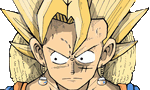 Creavion
Creavion
 Skaarj Warlord
Skaarj Warlord- Posts: 745
- Joined: 12 Nov 2007, 09:43
Subject:
Post Posted: 13 Apr 2008, 21:20
I dont still understand what you make different than me with the merging
my merged package size: 29.3 MB
your merged package size: 22.1 MB (but I think the ed-256 color pix texes are missing in your version)
I mean if I dont put the small version into the lowres folder that merging does not work.
my merged package version can be used for mapping (ed shows the 256 color - 256 pix versions, ingame with S3TC the higher resolution ones)
your merged package can not be used for mapping anymore - it shows that typically black-white lines in ed and the ed crashes in the tex browser.
Whatever, my merged version, anywise different from yours.
But the result is in both versions the same... the detail textures are not really visible.. they seem to be there
edit: hmm so I should better call it ut04ArboreaArchitecture for example?
@Textures in no group: Got it
textures are not used currently
low-end: Hey I am not able to make a Highres of that...
my merged package size: 29.3 MB
your merged package size: 22.1 MB (but I think the ed-256 color pix texes are missing in your version)
I mean if I dont put the small version into the lowres folder that merging does not work.
my merged package version can be used for mapping (ed shows the 256 color - 256 pix versions, ingame with S3TC the higher resolution ones)
your merged package can not be used for mapping anymore - it shows that typically black-white lines in ed and the ed crashes in the tex browser.
Whatever, my merged version, anywise different from yours.
But the result is in both versions the same... the detail textures are not really visible.. they seem to be there
edit: hmm so I should better call it ut04ArboreaArchitecture for example?
@Textures in no group: Got it
textures are not used currently
low-end: Hey I am not able to make a Highres of that...
>:E
--------------------------------------------------
--------------------------------------------------
>:E
--------------------------------------------------
Waffnuffly wrote:Holy shit a HOUSE-SIZED BOX
--------------------------------------------------
>:E
-
 Diehard
Diehard
 Skaarj Warrior
Skaarj Warrior- Posts: 90
- Joined: 14 Dec 2007, 20:37
- Location: The Netherlands
- Contact:
Subject:
Post Posted: 14 Apr 2008, 00:08
Well you shouldnt map with the S3TC package. If correct you have the S3TC packages for the UT installed. And, if correct you do mapping with the normal textures. This would also apply to the package i did upload.
If you use the normal package, that you did upload for mapping and servers, than the S3TC package i made can be used for (online)playing. Your normal package(that you did upload) and the package i did upload are net compatible with eachother.
Note: If you re-safe the normal package, or alter anything to it, compatibility will be broken(but was an example anyway)
I am working on a bunch of tutorials that will deal with s3tcmerge and the UTRP textures, though far from finished you can read already something on this link: Conversion Project
But when that all is done it will be of great help for anyone creating texture packages, regardless if they only want to make a normal package, or do it yourself S3TC or S3TC through the project.
.
.
.
If you use the normal package, that you did upload for mapping and servers, than the S3TC package i made can be used for (online)playing. Your normal package(that you did upload) and the package i did upload are net compatible with eachother.
Note: If you re-safe the normal package, or alter anything to it, compatibility will be broken(but was an example anyway)
I am working on a bunch of tutorials that will deal with s3tcmerge and the UTRP textures, though far from finished you can read already something on this link: Conversion Project
But when that all is done it will be of great help for anyone creating texture packages, regardless if they only want to make a normal package, or do it yourself S3TC or S3TC through the project.
.
.
.
DìèHárd»§ÇW§
- DaveW
 Pupae
Pupae- Posts: 1
- Joined: 29 Jul 2008, 05:35
Subject:
Post Posted: 29 Jul 2008, 05:44
Sorry to bump an old thread, but does anyone know how to use alpha maps with this method? I've tried 32-bit BMP's and that didn't work, and neither did importing a .PCX as normal in the high resolution package (it just ignored it).
Who is online
Users browsing this forum: No registered users and 35 guests
 White Tusk
White Tusk